Installation
Introduction
The Xarios CRM Communicator for PC software is supplied as an Internet download. It is a self-contained installer that contains the files needed to install a copy of Xarios CRM Communicator for PC.
The client software is licensed on a concurrent connection basis, and the license is entered on the server as part of the installation process.
Before you start
Before you start, please check you have the following:
- A suitable computer to install the client (please check minimum requirements)
- The IP address of the Xarios CRM Communicator Server
- Extension number or login credentials previously configured on the Server Administrator
Installation
When you first install Xarios CRM Communicator for PC, it takes you through an installation phase where you need to tell it your Xarios CRM Communicator URL server's address and your login credentials or extension number. When it does this, it presents the Telephony settings page of the Configuration window.

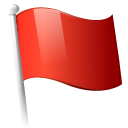 Report this page
Report this page