Equipment -> Site
Each site represents an installation of a telephone system. It is possible for the Xarios CRM Communicator Server software to connect to more than one telephone system simultaneously. An extra license is required to do this, and there are some limitations in terms of which telephone systems can be connected to in this way. (See online for more details) For each site that is configured, a CTI Telephony service is automatically created.
This page contains the same options as the identically titled page in the installation wizard.
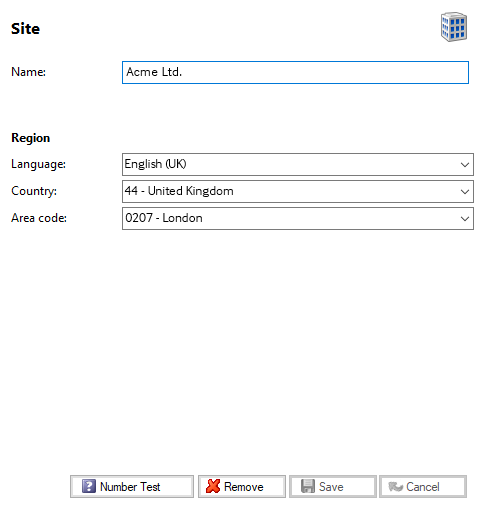
Name
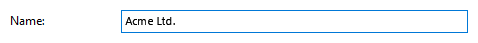
The name is used for reference only.
Language
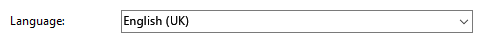
The 'Language' option allows you to choose the default language for server and client components. English (US) is the default option. Other language packs have to be installed before they can be used.
Country
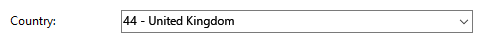
The 'Country' box allows you to set your regional information. This is used when Xarios CRM Communicator Server interprets telephone calls to understand dialled numbers.
Area code
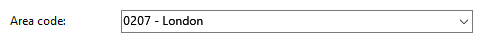
The 'Area code' box allows you to refine your regional information. This is used when Xarios CRM Communicator Server interprets telephone calls to understand dialled numbers.
Number test button
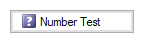
To test how telephone numbers will appear when dialing from this site, click this button and then enter a telephone number into the box. Click the Check button once you have entered a number into the Telephone Number box.
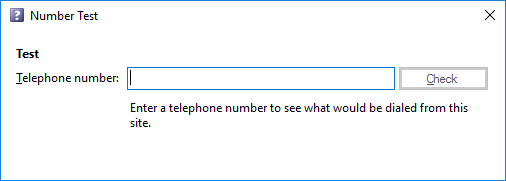
Remove button
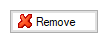
Click this button to permanently delete this record and close the window.
Save button
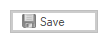
Click this button to save any new information that has been entered or edits that have been made and close the window.
Cancel button
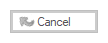
Click this button to discard any new information that has been entered or edits that have been made and close the window.
Multiple Sites
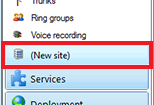
Using the '(New site)' page allows the addition of extra sites (license permitting). If the site happens to be in a different time zone the system will interpret the information stored in the Country and Area Code (e.g. 0081 92 code will be translated to as Japan, Fukuoka) and the local time will be displayed with all other call details.
NOTE: When starting the configuration program, the option to use the wizard will not be presented if more than one site is configured.

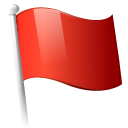 Report this page
Report this page